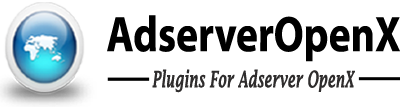Question: I’m using the revive adserver 3, and i can’t find the place for add a new administrator user. How can i do this? Answer: To Create Manager User: Login as “Administrator” –> Switch to Administrator account –> Click “Inventory” Menu –> “Add New Account” from “Action” Menu. Once added account, Click on that account […]
Read MoreNew Visitors Impressions Not Counting On Revive Adserver
Question: I noticed today that if I clear my cookies, and visit a page on my site. NO ADS WILL SHOW from Revive Adserver. So a huge percent of my visitors don’t see any ads! It seems completely insane not to show an ad to someone because it is her first visit to the site. […]
Read MoreOpenx to Revive Upgrade Troubleshooting
Question: I’ve got some old OpenX installation to maintain and I have to upgrade it to some new version. I downloaded Revive sources, extracted it into some other directory, copied (and renamed) config file so that the installer knows it should proceed with upgrade instead of setting fresh installation. So far so good… However though […]
Read MoreEmail/Newsletter zone with more banners
Q : How do add more than one campaign to Email/Newsletter zone ? A : Our OpenX having more restriction on this type of zone . You cannot link a campaign to an email zone; you must link directly to a single banner. No Cookie Image Tag is the only ad tag that can be […]
Read MoreFailed to find the package definitions for all the plugins ?
Q : How could we fix the “Failed to find the package definitions file” issue in OpenX admin plugin page? A : This issue was raised while Install/Upgrade your OpenX,all the plugins name was written in your config files but unable install those plugins in your server . Solution : First you need to […]
Read MoreHow to prevent/avoid fraud clicks in OpenX
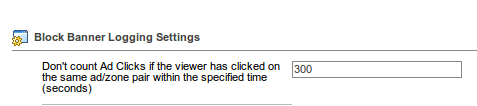
How to prevent/avoid fraud clicks in OpenX ? We have one admin setting available in our OpenX .Switch to administrator account->Configuration->Banner Logging Setting (yourOpenX/www/admin/account-settings-banner-logging.php) . Check the Option available under “Block Banner Logging Settings” : Don’t count Ad Clicks if the viewer has clicked on the same ad/zone pair within the specified time (seconds) […]
Read MoreHow to avoid same competitor advertiser’s banners in same page?
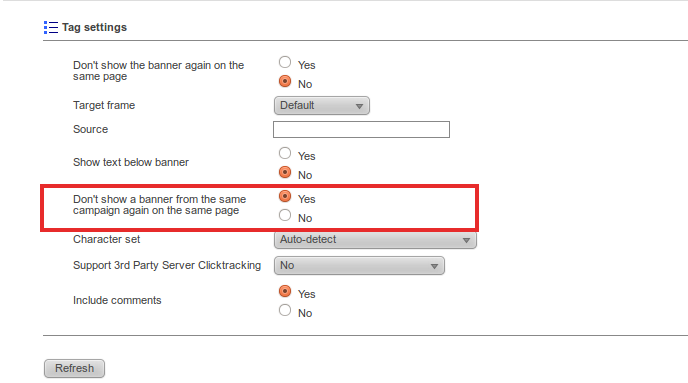
Q : How to avoid same competitor advertiser’s banners in same page? A : In default OpenX there is no futures available to restrict two different advertiser’s banners in same page.But we have one idea to achieve this one. First you need to create those advertiser’s banners under same campaign . Then while taking invocation […]
Read MoreSolution for issues after Upgrade your OpenX
Q : After i have upgraded in to latest version of OpenX, i couldn’t generate Invocation code and HTML type banners.Invocation code selection box having empty screen and banner edit page having “extension has been disabled” issue. A : After Upgraded our OpenX into latest version we may received below mentioned issue. Banner extension has […]
Read MoreHow to secure your Self Hosted OpenX
Q : How to secure Self Hosted my OpenX to prevent from hackers? A : Once you have installed OpenX ,follow this mentioned steps to prevent your OpenX from hackers. Step -1 : If you have already ran your OpenX already then check this page to check your OpenX was clean from malware […]
Read MoreHow to Remove malware or injection from Hacked OpenX
A : We should follow the below mentioned step to remove malware code from Hacked OpenX . Step – 1: Most of the malware code injected in banner’s “append and prepend” filed in “ox_banners” table .You can check this one in banner’s “Advanced ” page else you can run the below mentioned MySQL query in to […]
Read More