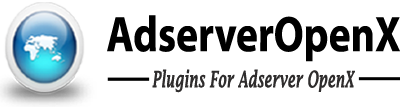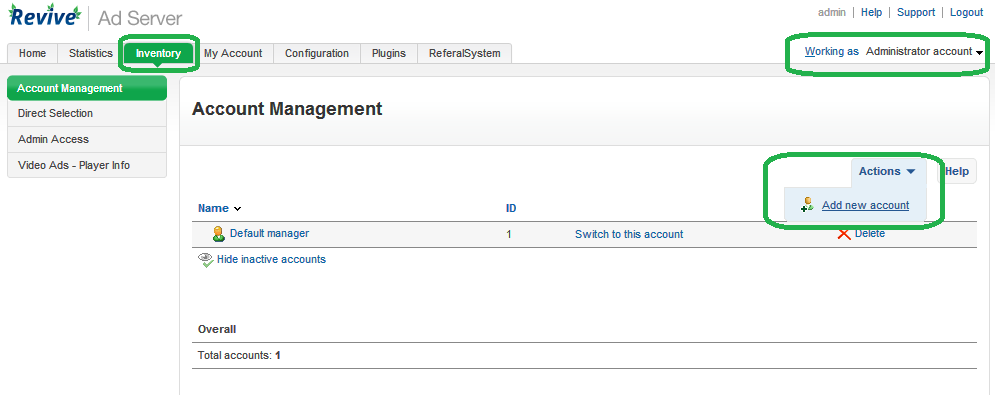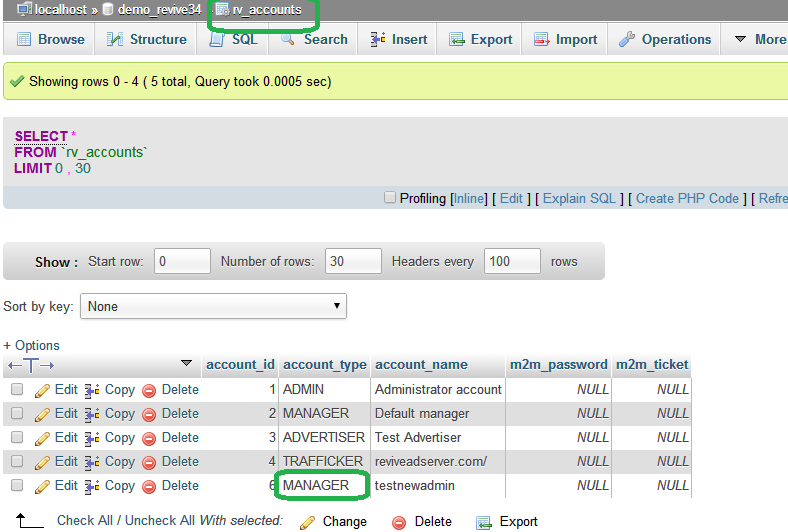Question:
I’m using the revive adserver 3, and i can’t find the place for add a new administrator user.
How can i do this?
Answer:
To Create Manager User: Login as “Administrator” –> Switch to Administrator account –> Click “Inventory” Menu –> “Add New Account” from “Action” Menu.
Once added account, Click on that account name you will see “Account Properties” and “User Access” Menu. Then click on “User Access”, here you need to create user with details.
Then Go to cPanel and access adserver database, find table ‘rv_accounts’, then check newly created account name details. For that record, you will see that account user, ‘account_type’ field related with “MANAGER”. You need to Change this account_type as “ADMIN”.
Then login with user created for this account, you will get admin access for this user.