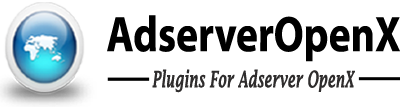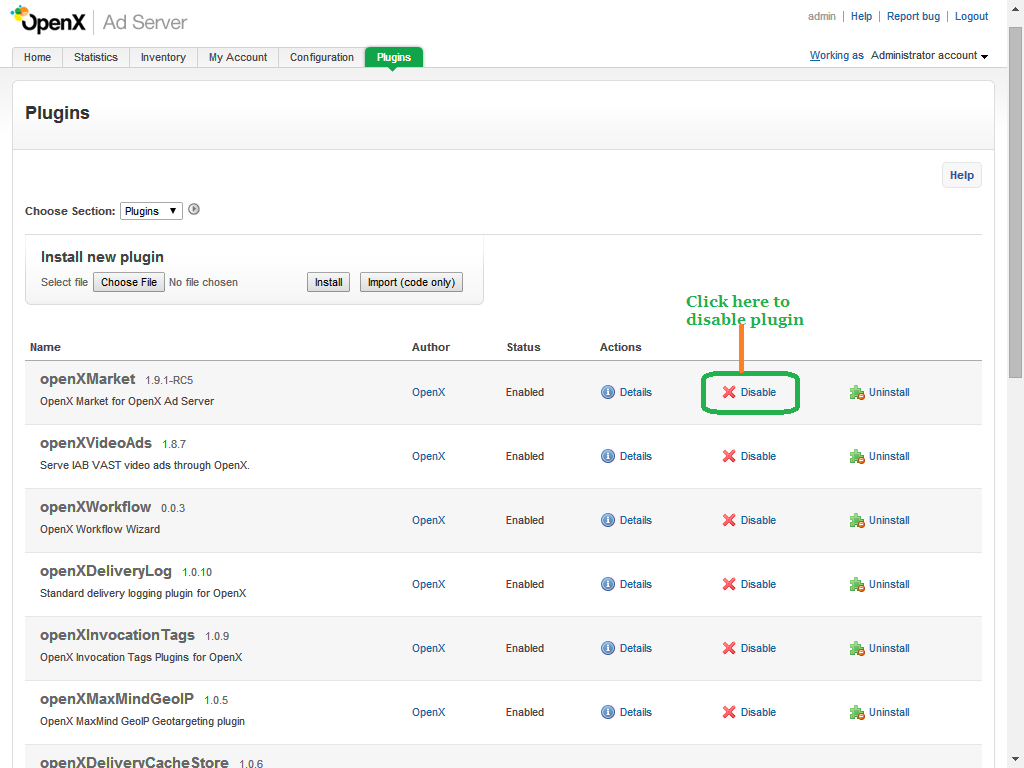Question:
I’ve got some old OpenX installation to maintain and I have to upgrade it to some new version. I downloaded Revive sources, extracted it into some other directory, copied (and renamed) config file so that the installer knows it should proceed with upgrade instead of setting fresh installation. So far so good… However though on configuration step when I fill the Path to previous Revive Adserver installation field and click next
I get an error saying that One or more plugin files couln’t be located, check the install.log file for more information.
The mentioned log is quite huge (about 30kB) but in general there are two kinds of messages (domain is ofcourse different):
Plugin: openXMarket – Unable to locate XML files
Plugin: openXDeliveryLimitations – Unable to locate file: /home/takefam/public_html/_ads.example.com/extensions/deliveryLimitations/Client/Browser.class.php
Answer:
It seems problem with OpenxMarket plugin. In OpenX version, OpenxMarket plugin installed and we are going to use this adserver config file for upgrade. In revive adserver this “OpenxMarket” plugin not available. So only this problem arise.
Before upgrade openx adserver to revive need to disable this “OpenxMarket” plugin on Openx adserver and then copy and use that config file for upgrade process.
To disable this plugin, Log in to openx adserver and go to “Plugins” tab and then disable/delete this plugin.