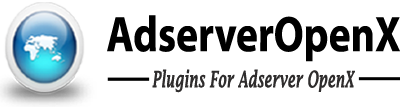Q : How to secure Self Hosted my OpenX to prevent from hackers?
A : Once you have installed OpenX ,follow this mentioned steps to prevent your OpenX from hackers.
If you have already ran your OpenX already then check this page to check your OpenX was clean from malware codes .
Link : http://www.adserveropenx.com/how-to-remove-malware-or-injection-from-openx/
If you are running older version of OpenX ,then you should upgrade your in to latest version OpenX .Every OpenX new release should avoid lot of security holes.
Remove the “/Your Openx/www/admin/install.php ” and “/Your Openx/www/admin/plugins/videoReport/lib/ofc2/ofc_upload_image.php ” files. These files are most security hole in our OpenX.
Some times OpenX market plugin also major hole of our security .So if you don’t use OpenX market plugin you can uninstall the market plugin from your admin panel .
Next importantly, disable the OpenX dashboard. To do this, log into the admin panel and switch to “Administrator Account”. Then Click on the Configuration menu, then click on ” User Interface Settings”. At the bottom of this page, uncheck the box next to “Enable dashboard” then click on Save button.
Then lock down your OpenX that means set read only permission to your configuration file from your “OpenX/var/yourdomainname.php ” .
Then lock down your “OpenX/www/admin/” folder by Apache security method “htaccess with htpasswd “.
Else you need to lock down your “OpenX/www/admin/” folder by Apache security method “htaccess with allow mentioned IP Address “.
Finally you should regularly change your “Administrator and Manager” account password.
If you need any other help on this one ,then put your comment here else contact us in Contact Us Page.