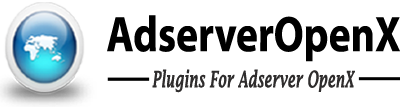Question : I am using wordpress with an installed theme. Where do I go or what do I do to put this ‘header’ code in?
So far with openx I haven’t even seen a blank space. I’m getting nothing.
Please someone help from the ground up. It seems to have been rather skipped over.
Ans: Need to specify url of openx adserver delivery path under 'Settings -- OpenX-WP'. There set test zone-id, the mentioned url of adserver correct and the ads will be delivered in 'Test-Result' section.
Specify {openx:N} to deliver ads on sidebar and posts. (Whereas N is a zone-id of your adserver).