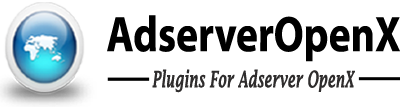There could be lot of reasons that Banners some times not deliver in publisher Page. Here below we have mentioned some info on finding the reason of this issue.
First you need to check whether you have “Contract type or else Remnant type “ campaigns .If you are using “Contract type” campaign then this may be the reason of this issue.Because this type of campaigns working based on the the priority . So if you have restriction on number of impression,clicks,conversion then some times having the feasibility to deliver empty screen.This problem will resolved automatically whenever you have switched in to Remnant type campaign.
If you are having the remnant type campaign then read the below mentioned section.
- Check whether that you have linked active banners to that zone: go to Zone properties ->Linked Banners tab and the Probability tab. Check that the problem is repeatable on different web browsers and computers.
- If you have changed what banners are linked to the zone, there is a delivery cache time before changes become viewable in admin setting page – the default is 20 minutes.After that 20mins that banner will be display in your publisher page.
- Check whether your Browser have installed ad blocking software which is preventing the banner from being delivered in your Browser.
- Try placing the invocation tag on a plain/empty HTML page rather than on your website. May be your website have CSS or HTML which is interfering with OpenX banners.
- If you have banners/campaigns with session capping enabled your session might be already viewed all possible banners, and now OpenX has nothing to display for that zone.
- If you are using an Image invocation tag, make sure that only image banners are being linked with that zone. For other types of banners(SWF and HTML), you should use any other type of invocation tag – IMG tags can only display image banners. Javascript tag always having easy to use and and support all type of banners.