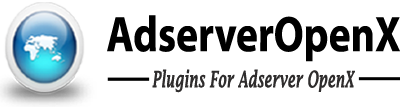Que: I would like to change default OpenX logo in my installation so I followed the tutorial here. I uploaded new logo (logo-adserver-new.png) into folder /www/admin/assets/images/ and entered the name of new logo, i.e. logo-adserver-new.png, in Configuration > Global settings > User Interface Settings.
But from some reason new logo is not displaying, the old one is still there. I’m using v2.8.10.
Do you have any advice?
Ans: Have to mention entire URL of the new logo exist URL path with image name and extension. Once enter and save the settings, need to clear "cache" files from "var/cache" directory.