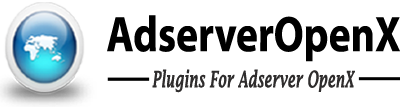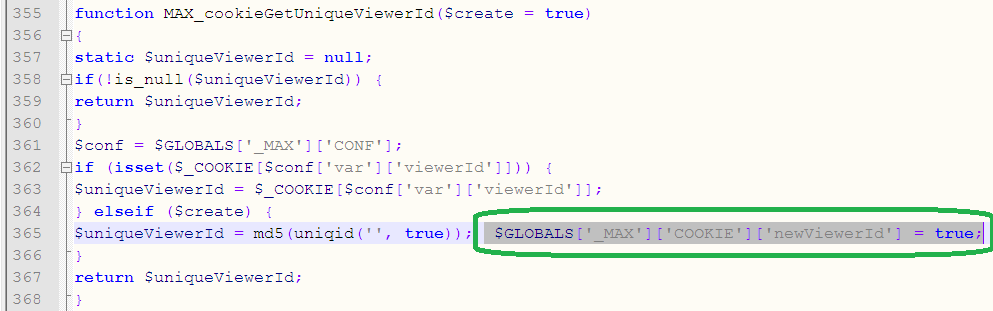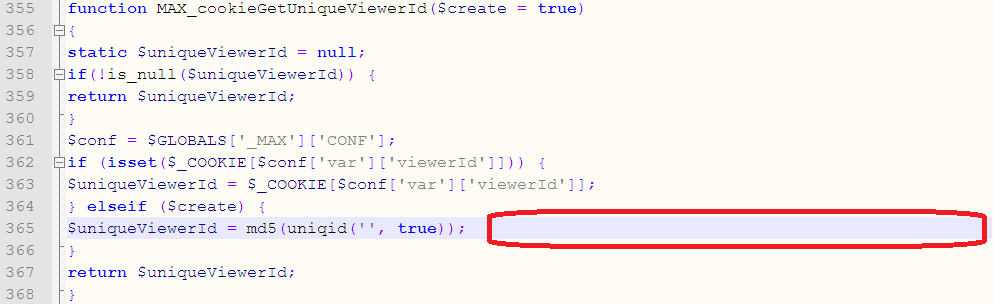Question:
I noticed today that if I clear my cookies, and visit a page on my site.
NO ADS WILL SHOW from Revive Adserver.
So a huge percent of my visitors don’t see any ads!It seems completely insane not to show an ad to someone because it is her first visit to the site. That is the time I want to show her the ad
the most.Is this some major problem with Revive or just a setting that I messed up.
Answer:
Normally revive adserver will deliver ads for new visitors(first view) and stores the visitors impressions on table without problem, but this fails for some of the adserver to display advertisement and store impressions for the first visitors. Due to this our adserver will lose 100% impressions count of new visitors.
To avoid this need to change the scripts of ad delivery file which available on delivery section.
Go to delivery directory of your adserver commonly on “/www/delivery”, and Edit the delivery file and remove this coding “$GLOBALS[‘_MAX’][‘COOKIE’][‘newViewerId’] = true;” on line 365.
For “Javascript Tag”, edit the file of “ajs.php” and remove this code.
For “Iframe Tag”, edit the file of “afr.php” and remove this code.
For “Local Mode Tag”, edit the file of “alocal.php” and remove this code.
For “Image Tag” or “No Cookie Tag”, edit the file of “avw.php” and remove this code.
For “Popup Tag”, edit the file of “apu.php” and remove this code.
For “Interstitial or Floating DHTML type Zones” invocation tag, edit the file of “al.php” and remove this code.
For “XML-RPC Tag”, edit the file of “axmlrpc.php” and remove this code.
For “Website Level Invocation Tag”, edit the file of “spjs.php” and “spc.php” and then remove this code.
Once completed changing the script need to clear delivery cache files from “/var/cache” directory via FTP/SFTP.
By Changing this, for every new visitors/users impressions count will store without problem and decrease 100% impressions loss on our adserver.